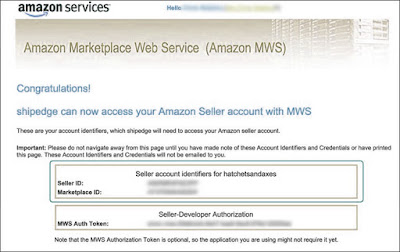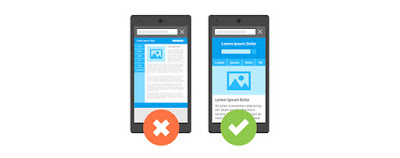Any eCommerce CMS that we utilize to carry on our business is a complete package of themes and all other essential modules. PrestaShop CMS presents a very quick and ready-to-sell platform for the website owners that allows the admin to start with product addition as soon as they install it on their domain. This ready to use feature of PrestaShop is just because of the various personalized themes that come with PrestaShop. Velocity carries a bigger name in Prestashop theme development with a remarkable quality of on-time service delivery to various clients across the globe.
Many other developers also provide the services of PrestaShop themes development but Velocity has carved out a niche place for itself. With the help of its qualified PrestaShop theme developers, PrestaShop is offering an excellent range of fully customizable and personalized themes which assist the PrestaShop website owners in getting a ready made store for their business. Let's take a look at the various features of PrestaShop themes that we get from the Velocity’s PrestaShop theme development services.
1. SEO friendly -
PrestaShop provides an SEO friendly theme with the facility to graphically add meta tags and meta description to the contents, blogs, products and all other elements on your site. It can generate an SEO friendly URL for various site elements like web pages, blogs, product pages, etc.
2. Website management panel-
Any website without a management panel is very tough to deal with. The task of website upgradation, content management, customization, etc becomes real challenging and dependable on webmaster if the site does not support a site management panel. The PrestaShop themes come with an elegant website management panel for various site admins. He/she can manage the site update by making changes in contents, blogs, products, etc from the admin panel itself.
3. Integrated shipping and payment options-
Here at Velocity, we develop the PrestaShop themes that are flexible to be integrated in any payment and shipping methods of the store. The site admin can install any desired payments and shipping modules on his/her site.
4. Multi-browser compatibility-
PrestaShop is used to develop a quality eCommerce site for your business. The growth of your PrestaShop site or your business will become limited if your store is compatible with only a few particular web browsers. We take care of this issue by making our themes compatible with all the major web browsers that are being used these days.
5. Responsiveness-
These days, websites need to be responsive to adapt various cross-platform devices. For an eCommerce site, it is imperative to provide the compatible pages to your mobile users as well. The search engines are taking a keen interest in improving the responsiveness of a site while ranking pages in their search results.The PrestaShop theme development services at Velocity is aware of this search engine behavior and that’s why we provide our clients with a PrestaShop theme that is responsive to all the cross platform devices like mobile, tablet, PC, etc.
PrestaShop being the most preferred platform for eCommerce business these days is used to design a site with innovative features like responsiveness, compatibility with multiple browsers, fully customizable look and feel, etc. The PrestaShop theme development services at Velocity is aware of all these latest trends and requirements to deliver an exciting website theme. Thus, it provide a set of services which helps your business grow positively in the competitive environment and generates the desired revenue by offering an elegant look and feel to your eCommerce store. If you face any issue with your Prestashop theme and does not have an idea what to do next, you can get in touch with us through our phone number +1 (424) 653-6907 or can mail us at inquiry@velsof.com for an outstanding PrestaShop theme development services.
 |
| PrestaShop is capable of providing the website owners with a vast range of mobile responsive themes for their site design. |
Many other developers also provide the services of PrestaShop themes development but Velocity has carved out a niche place for itself. With the help of its qualified PrestaShop theme developers, PrestaShop is offering an excellent range of fully customizable and personalized themes which assist the PrestaShop website owners in getting a ready made store for their business. Let's take a look at the various features of PrestaShop themes that we get from the Velocity’s PrestaShop theme development services.
1. SEO friendly -
PrestaShop provides an SEO friendly theme with the facility to graphically add meta tags and meta description to the contents, blogs, products and all other elements on your site. It can generate an SEO friendly URL for various site elements like web pages, blogs, product pages, etc.
2. Website management panel-
Any website without a management panel is very tough to deal with. The task of website upgradation, content management, customization, etc becomes real challenging and dependable on webmaster if the site does not support a site management panel. The PrestaShop themes come with an elegant website management panel for various site admins. He/she can manage the site update by making changes in contents, blogs, products, etc from the admin panel itself.
3. Integrated shipping and payment options-
Here at Velocity, we develop the PrestaShop themes that are flexible to be integrated in any payment and shipping methods of the store. The site admin can install any desired payments and shipping modules on his/her site.
4. Multi-browser compatibility-
PrestaShop is used to develop a quality eCommerce site for your business. The growth of your PrestaShop site or your business will become limited if your store is compatible with only a few particular web browsers. We take care of this issue by making our themes compatible with all the major web browsers that are being used these days.
5. Responsiveness-
These days, websites need to be responsive to adapt various cross-platform devices. For an eCommerce site, it is imperative to provide the compatible pages to your mobile users as well. The search engines are taking a keen interest in improving the responsiveness of a site while ranking pages in their search results.The PrestaShop theme development services at Velocity is aware of this search engine behavior and that’s why we provide our clients with a PrestaShop theme that is responsive to all the cross platform devices like mobile, tablet, PC, etc.
PrestaShop being the most preferred platform for eCommerce business these days is used to design a site with innovative features like responsiveness, compatibility with multiple browsers, fully customizable look and feel, etc. The PrestaShop theme development services at Velocity is aware of all these latest trends and requirements to deliver an exciting website theme. Thus, it provide a set of services which helps your business grow positively in the competitive environment and generates the desired revenue by offering an elegant look and feel to your eCommerce store. If you face any issue with your Prestashop theme and does not have an idea what to do next, you can get in touch with us through our phone number +1 (424) 653-6907 or can mail us at inquiry@velsof.com for an outstanding PrestaShop theme development services.