Amazon is a huge name in eCommerce industry which has always moved a bit ahead of its competitors. Its has an already established brand identity and trust among its customers due to its excellent structure of marketplace. The name its has acquired is encouraging various seller in the global arena to integrate their business with it. The service of Amazon Integration and sales improvement provided by Velocity software solution helps the different small sellers and vendors to integrate their business with Amazon marketplace and advertise and sell their products in the store. This service helps the retailers and suppliers in improving their sales and conversion rates.
To avail this service, you have to first register yourself as a seller on Amazon Seller Central page.
How to register on Amazon Seller Central?
To avail the service of product selling on Amazon Store, you need to register yourself on the Amazon Seller Central Page if you are not already registered.
Please follow the following instructions to get yourself registered.
Step 1: Open the Amazon Seller Central page, you will see a page just like bellow.
Step 2: Click on the Register now link given in blue color at the bottom of the sign in form.
Step 3: You have to now fill in the registration form by entering the details it asks from you as a seller.
Step 4: Fill the details asked in the subsequent forms and submit your registration finally.
What to do next after registration is done?
Once you complete the registration process and submitted it finally, you can now use the Amazon Marketplace Web service (Amazon MWS), as an integrated service API. It's time to improve your business growth, product sales with a faster and improved response time. For this, you need to attach your site data with Amazon MWS. Once a seller is registered, he will receive these three credentials:
What to do with these credentials?
You will have to use these credentials for accessing your Amazon Seller account through the MWS.
The access Key ID is linked to your Amazon MWS Registration. You can use this Key while requesting any service from Amazon. The Access Key provides a more secure and better authentication in addition to a digital signature which you have to use in every request to Amazon. Once the authentication process is completed, successfully you can now view your Seller ID, Marketplace ID, and MWS Authorization Token on the screen. Save this credentials with you as you will required all these credentials for future services.
After registration and authentication its time to go for Product listing on Amazon.
You can manage your product listing on Amazon Marketplace by your own. It's time to start your selling on Amazon. You can list your products by using two types of methods. One is by done manually by utilizing API Credentials; other is by importing the required fields.
How can you manually list the products?
To list your products manually, you can follow these steps:
Problems which affects the Product listing process
There are two errors which affect the product listing process:
1. LEAKY BUCKET PROBLEM
Here, the product which is available in the CRON list of Amazon will be handled first, and then the rest are added in the queue. If you want to add your product to the selected batch of products, you have to wait for a period for the queue to complete.
2. THROTTLING PROBLEM
A seller cannot just flood the marketplace with his products. Once you add the product list, a request is first sent to Amazon for approval; your products will be visible in the store only after the confirmed approval of Amazon.
To avail this service, you have to first register yourself as a seller on Amazon Seller Central page.
How to register on Amazon Seller Central?
To avail the service of product selling on Amazon Store, you need to register yourself on the Amazon Seller Central Page if you are not already registered.
Please follow the following instructions to get yourself registered.
Step 1: Open the Amazon Seller Central page, you will see a page just like bellow.
Step 2: Click on the Register now link given in blue color at the bottom of the sign in form.
 |
| Registration panel could be seen on the first page of the Amazon MSW website. |
Step 4: Fill the details asked in the subsequent forms and submit your registration finally.
What to do next after registration is done?
Once you complete the registration process and submitted it finally, you can now use the Amazon Marketplace Web service (Amazon MWS), as an integrated service API. It's time to improve your business growth, product sales with a faster and improved response time. For this, you need to attach your site data with Amazon MWS. Once a seller is registered, he will receive these three credentials:
- A developer Account Identifier of 12 digit. Which could look something like this, 1234-4567-8910.
- Next, yo will receive AWS Access Key Id, which is a 20 character Alphanumeric code, may look like, 123ABC2GHIHJKJ87DGCB.
- Secret Key of 40 characters such as vJcrldSFABPLTM/GdmEJH/aVmYtVCf5zB+d0+ct
What to do with these credentials?
You will have to use these credentials for accessing your Amazon Seller account through the MWS.
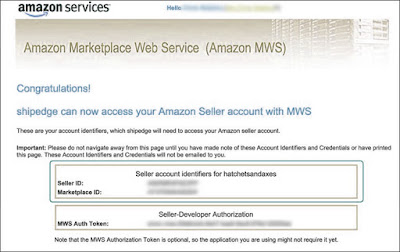 |
| These three credentials are obtained after registration is completed successfully. |
The access Key ID is linked to your Amazon MWS Registration. You can use this Key while requesting any service from Amazon. The Access Key provides a more secure and better authentication in addition to a digital signature which you have to use in every request to Amazon. Once the authentication process is completed, successfully you can now view your Seller ID, Marketplace ID, and MWS Authorization Token on the screen. Save this credentials with you as you will required all these credentials for future services.
After registration and authentication its time to go for Product listing on Amazon.
You can manage your product listing on Amazon Marketplace by your own. It's time to start your selling on Amazon. You can list your products by using two types of methods. One is by done manually by utilizing API Credentials; other is by importing the required fields.
How can you manually list the products?
To list your products manually, you can follow these steps:
- Search the desired product which you are interested in selling.
- Now add the information about the conditions you want to put on your product.
- Provide the price of the product on the list
- Register yourself to collect payments online from buyers.
- Choose the shipping method you want to provide to the customers.
- Now select the quantity of the products and SKU(Stock Keeping Unit).
- Now confirm the listing and submit it finally.
Problems which affects the Product listing process
There are two errors which affect the product listing process:
1. LEAKY BUCKET PROBLEM
Here, the product which is available in the CRON list of Amazon will be handled first, and then the rest are added in the queue. If you want to add your product to the selected batch of products, you have to wait for a period for the queue to complete.
2. THROTTLING PROBLEM
A seller cannot just flood the marketplace with his products. Once you add the product list, a request is first sent to Amazon for approval; your products will be visible in the store only after the confirmed approval of Amazon.
No comments:
Post a Comment